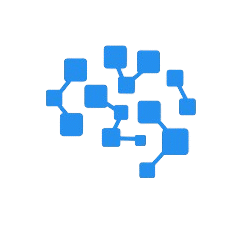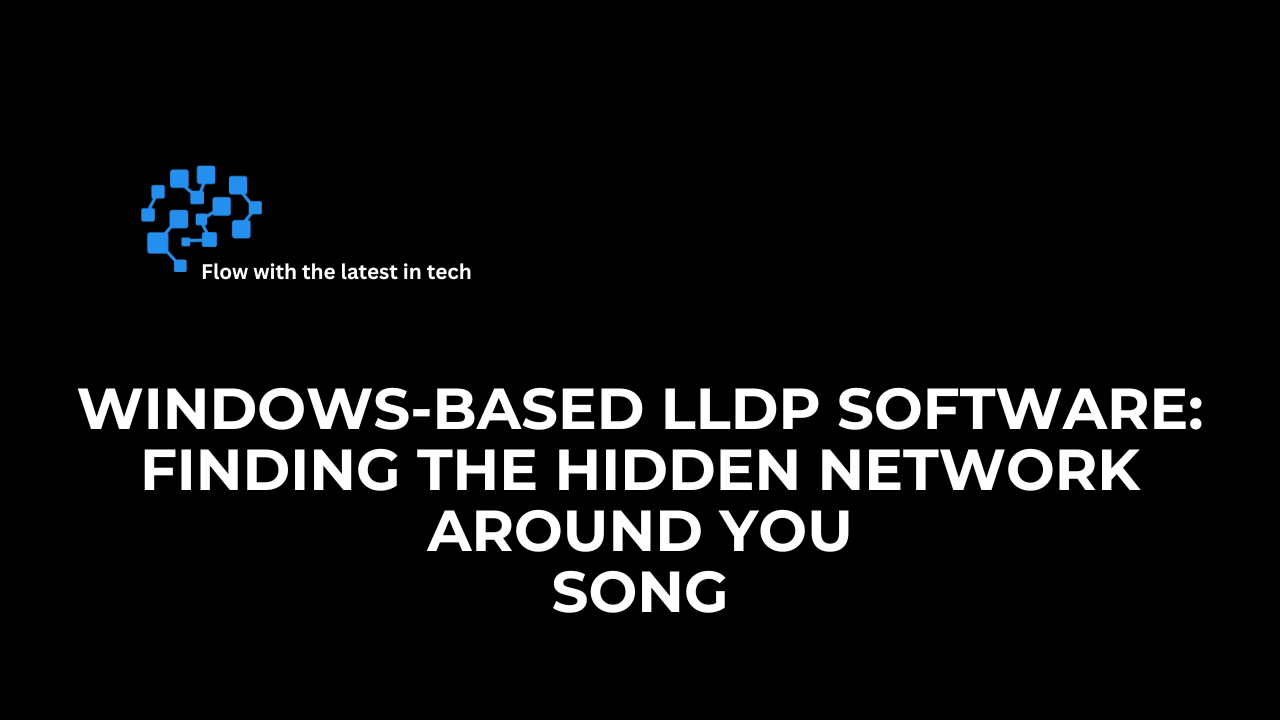Table of Contents
Imagine that you are the network administrator and a very important server in a branch office that is far away suddenly loses its connection. Your normal tools say it’s not online but that’s all you know. Is the cable broken? A switch port that isn’t set up right? Is your network card broken? You send a professional but if you don’t give them precise instructions they could spend hours tracing cables and trying to figure out what’s wrong. Now think of a different reality. You can look up that server’s network interface from your desk and see for sure that it is linked to “Switch-Branch-01” on port “GigabitEthernet1/0/24” and even the switch’s IP address. The diagnosis is quick: the problem is with the switch not the server. It’s not magic; it’s the Link Layer Discovery Protocol (LLDP) at work. Windows-Based LLDP Software is all you need to unlock it on your endpoints. For many years LLDP has been a quiet workhorse in the networking industry mostly on controlled switches and routers. But IT experts have long been unaware of its absence from Microsoft Windows-Based LLDP Software the most popular desktop operating system in the world. This blog post will be the only guide you need to the software that fills this important need. We will talk about what Windows-based LLDP software is why it is an important part of a modern network toolbox and how it works. We will look at both the good and bad sides of it talk about what it takes to make it work and end with its role in making an IT infrastructure that is smarter and more self-documenting.
What is LLDP software that runs on Windows?
We need to know the protocol that the software uses in order to understand it. The Link Layer Discovery Protocol (LLDP) is a Layer 2 protocol that works with any vendor. The IEEE 802.1AB standard defines its purpose which is simple: it lets a network device tell other devices on the same local network segment about its identification capabilities and neighbors. Think of it as a digital name badge. Hello a switch port says into the wire. My name is Switch-A Port 7 and my administrative IP is 10.0.1.10! A VoIP phone that is plugged into that port hears this and replies, with its own message: Hello My MAC address is and I am VoIP Phone B.
Microsoft Windows does not execute an LLDP service by default. It doesn’t talk but it does listen. This is where Windows-Based LLDP Software comes in. This type of software installs an LLDP agent on a Windows computer. It can be anything from a simple background program to a full-featured network management suite. This agent lets the Windows system take part in the LLDP conversation.
This software lets a Windows machine do the following after it is installed:
Send LLDP packets (LLDPDUs): It sends out its own “name tag” to the network every so often. This ad usually has important information like
The name of the system (the computer’s hostname).
Name of the port like “Ethernet 1” or “Intel I219-LM Adapter.”
IP address for management.
System Capabilities (showing that it is a workstation and not a router or bridge).
VLANs that are supported.
Receive and Process LLDP Packets: The program listens for ads from network devices that are linked to it mostly the upstream switch. It collects this information and makes it possible to see.
Tell us about the neighbor: This is the value that the user sees. You can see exactly which switch and port the computer is connected to through the software’s interface which might be a command-line application a GUI or an interaction with a larger management console.
This software turns a Windows-Based LLDP Software endpoint that isn’t talking into a network citizen that does talk. This is an important part of the physical connectivity puzzle that was missing before.
Why do we need LLDP software that runs on Windows?
The high operational and financial costs of network obscurity make this software necessary. Without it IT teams work with a big blind spot.
The High Cost of Fixing Problems with the Physical Layer: One of the most time-consuming and expensive chores in IT support is figuring out why physical connections aren’t working as was said in the introduction. A research by Gartner once said that network outage can cost a corporation more than $5,000 per minute. Sending a technician on a “fishing expedition” to find a cable in a dirty wiring closet is a waste of highly qualified workers. LLDP software gives you accurate real-time location data which turns a problem that could take hours to fix into one that can be fixed in five minutes.
Why It’s Important to Keep Accurate Network Documentation: When you print out network documentation it’s typically already out of date. It is well known that manually maintained spreadsheets that connect switch ports to end devices are not very reliable. Windows-Based LLDP Software makes it possible to automate this operation. You can make a dynamic living map of your physical network architecture that is always correct when each endpoint can send its own connection data.
Better security and compliance: An unknown device on a network could be a security risk. LLDP gives you a way to see what’s going on in the physical network. If a Windows-Based LLDP Software computer suddenly says it’s linked to Switch Conference Room instead of Switch Floor 2 it could mean that someone moved it without permission or that there is a rogue access point. This feature is very important for compliance frameworks that need to keep track of assets and regulate who can use them.
Making IT operations and asset management more efficient: IT asset management starts with knowing exactly where a device is. When a user reports a problem the help desk may quickly find the switch port that is connected and check its status for faults duplex mismatches or administrative shutdowns without ever leaving their desk. This situation makes first-call resolution rates much higher.
The Foundation for Networking Automation and DevOps: More and more the modern network is becoming software-defined and automated. Infrastructure as Code (IaC) and automated provisioning scripts need correct up-to-date data to perform well. You may use LLDP to get neighbor information on Windows hosts and send it to APIs and configuration management tools like Ansible Puppet or Chef to automatically respond to changes in the network.
What does Windows-based LLDP software do?
This software works by sending receiving and displaying data in a never-ending cycle. It does this by interacting with both the Windows-Based LLDP Software operating system and the network hardware.
Step 1: Set up and service Starting Up
The software is on the Windows computer. This usually means:
Putting in the main files for the program.
Registering and starting a Windows Service such LLDPAgentSvc. This service has the right permissions to work with low-level network drivers.
You can also install a command-line tool (like lldpcli) or a system tray GUI for users to utilize.
Step 2: How the LLDP Engine Works
Once it starts the service goes through the normal LLDP protocol lifecycle on each active network interface:
Sending (Advertising Self): The LLDP agent makes an LLDP Data Unit (LLDPDU) which is an Ethernet frame with a particular multicast destination MAC address (01:80:C2:00:00:0E). The Type-Length-Value (TLV) fields in this frame hold information on the system such as the Chassis ID Port ID TTL and so on. This frame is sent out every 30 seconds or so.
Reception (Learning Neighbors): The agent also listens for LLDP frames arriving from other devices on the network interface. When it gets one it breaks down the TLVs to get the neighbor’s information.
Aging and Purging: Each neighbor entry that is received has a Time-To-Live (TTL) that the sender normally sets. The software automatically removes the entry from its local database if it doesn’t get an update from that neighbor before the TTL runs out. This keeps the data up to date.
Step 3: Managing and combining data
The neighbor data that was gathered is saved on the Windows-Based LLDP Software. The software decides how to handle it:
Local Cache: Simple tools save the data in a file or memory cache on the same computer.
Windows Registry/Event Log: Some solutions may store this data to the registry or create Windows Event Log entries so that SIEM (Security Information and Event Management) systems can use it.
API/SNMP Integration: High-end business software will come with an agent that can send this information back to a central network management system (NMS) like LibreNMS Zabbix or a paid service through an API or SNMP trap.
Step 4: Showing and using information
This is the last phase where users get something useful. You can get to the data by:
The most popular way is through a command line interface (CLI). To receive a short summary users open a command line and input something like lldpcli show neighbors.
Graphical User Interface (GUI): Some utilities have a system tray icon or a separate window that shows connection information in a way, that is easier to understand.
Centralized Management Dashboard: An integrated solution brings together data from hundreds of Windows hosts on one screen giving you a complete picture of all the endpoint connectivity.
The Benefits of Using Windows-Based LLDP Software
A big drop in the time it takes to fix problems: This is the best thing about it. It makes problems with the physical layer go from being a mystery for hours to something that can be fixed right away which directly increases IT productivity and cuts down on network downtime.
Automated and Accurate Network Documentation: It gets rid of mistakes that people make when documenting networks. The network map creates and updates itself in real time making it the most reliable source of information about physical connections.
Better security through physical visibility: It works like a canary in the coal mine for illegal changes to the physical network helping with intrusion detection and compliance auditing.
Vendor-Neutral Operation: LLDP is an open standard thus the software works with network gear from Cisco Juniper Aruba HP and many other companies. This makes it possible to see everything in a multi-vendor environment.
Many LLDP implementations for Windows-Based LLDP Software are open-source (like the great lldpd port for Windows) and don’t use up much of the host machine’s resources making them a good investment that doesn’t cost much.
The Problems and Challenges
Relying on Network Switch Cooperation: The software can only do what the data tells it to do. If the connected network switch has LLDP turned off on its ports (which is typical for security reasons on ports that aren’t being used) the Windows agent won’t be able to hear anything.
Security Considerations: Putting a workstation’s information on the local network segment could be a little risk of information exposure. An attacker on the same VLAN may utilize LLDP to find their way around the network and find targets. But this is usually seen as a low-risk problem because this information is often easy to find in other ways.
Deployment and Management Overhead: To install and keep a little piece of software on a whole fleet of Windows machines you need a strong deployment strategy such Group Policy SCCM or Intune. It can be hard to set up and update the agents without centralized control.
LLDP works at Layer 2 which means it only has a limited amount of information. It will tell you which switch port a device is on but it won’t inform you about the whole network path (Layer 3 routing) or how well the application is working.
Potential for Configuration Conflict: A poorly set up LLDP agent could in theory cause problems on a port however the protocol is meant to be highly strong and not cause problems.
Important Things to Make an Implementation Work
To get the most out of Windows-based LLDP software think about these important things:
Enable LLDP on Network Infrastructure: This is the most crucial thing to do. Make sure that LLDP (or a vendor-specific counterpart like CDP on Cisco which many Windows-Based LLDP Software agents can also comprehend) is turned on and working on all of your access switch ports before you install the Windows software.
Pick the Right Software Tier:
Open-source software like lldpd-win32 is great for technical teams that are comfortable with managing the command line and fixing things on their own. Very useful and free.
Commercial/Enterprise: This is necessary if you need centralized management reporting integration with current NMS platforms and expert help.
Plan a phased centralized rollout: Don’t install the software by hand on each machine. Use corporate deployment technologies to roll out the agent in stages starting with a small group (such the IT department or servers) and then moving on to the whole firm.
Integrate with Your Current Toolchain: Integration is what really makes things work. Make sure that the software you chose can provide data to your current systems such as your SIEM your NMS or your IT Service Management (ITSM) platform like ServiceNow.
Set up training and processes: the technology is only one part of the answer. Teach your help desk and network operations personnel how to get to and understand the LLDP data. Add it to your typical troubleshooting runbooks so that it becomes a natural initial step in the process of figuring out what’s wrong.
The end
Windows-based LLDP software is a perfect example of a “simple tool big effect” technology. By filling in a major visibility gap in the world’s most popular operating system it turns network administration from an art based on tribal knowledge into a science based on data. It gives IT pros the ability to see things that aren’t there turning the physical network from a confusing place full of connections and blinking lights into a rationally mapped understandable space.
The difficulties of deployment and switch configuration are nothing compared to the huge improvements in security operational efficiency and automation potential. In a time when IT flexibility is directly linked to company success being able to quickly answer the basic question “Where is this device connected?” is no longer a luxury; it is a must. Using a Windows LLDP approach is a low-cost high-return investment that keeps paying off in the form of less downtime faster problem-solving and a network architecture that is more stable and can document itself. It is a very important step toward the future’s really smart self-healing network.