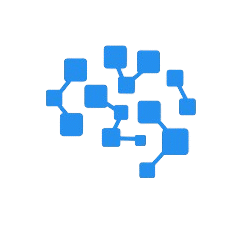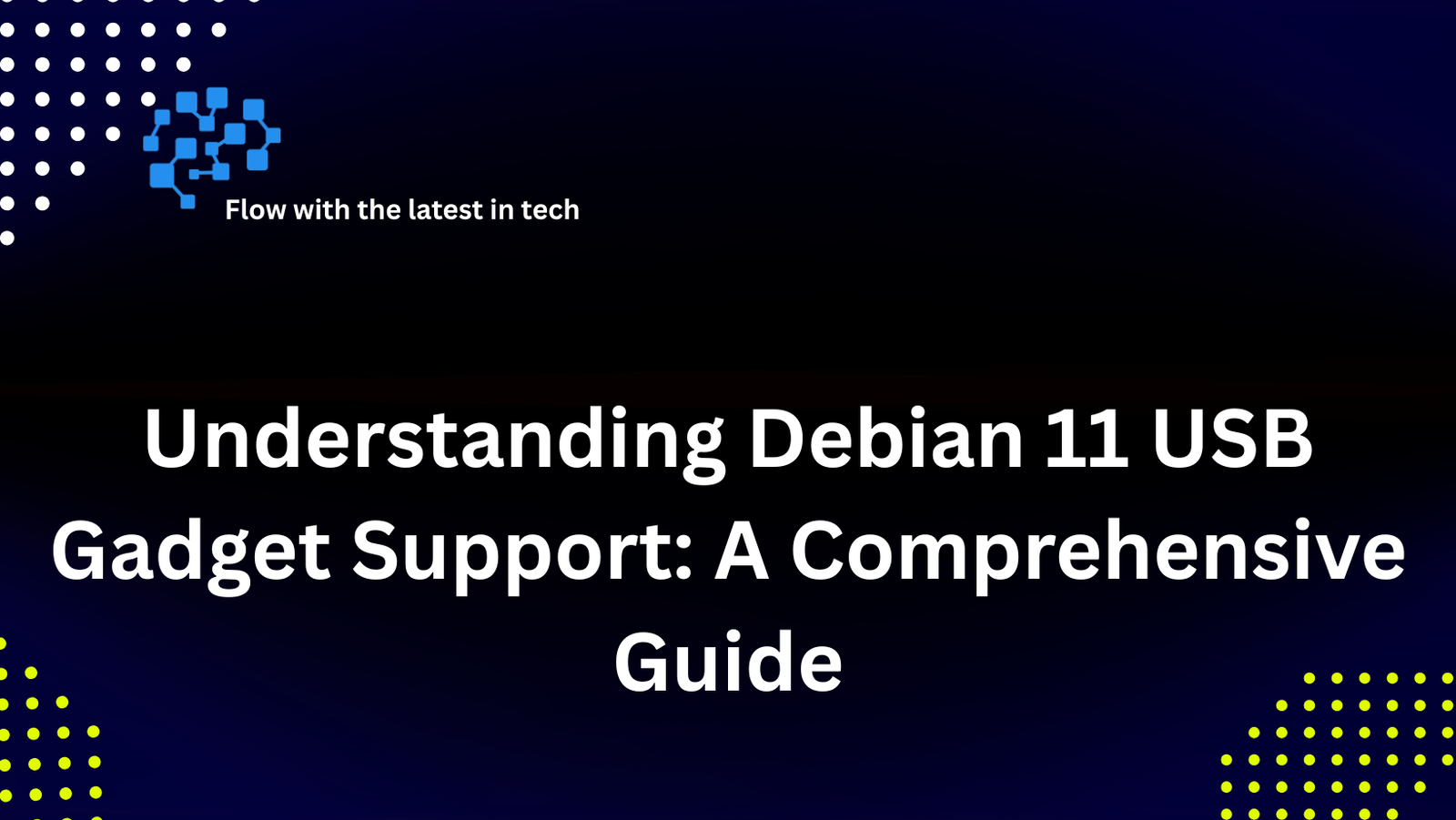Table of Contents
Debian 11 USB Gadget Support has been one of the most renowned Linux distributions for a long time because it is stable flexible and developed by the community. Debian 11 codenamed Bullseye gave users access to new packages an improved kernel and better compatibility with hardware. USB gadget support is one of the most essential new features for developers system administrators and anyone who love embedded systems.
With USB gadget functionality a Linux system can act as both a USB host and a USB device. This implies that you may set up your Debian 11 USB Gadget Support-powered hardware like a Raspberry Pi or an embedded board to act like a keyboard a storage device a network card or even a bespoke USB device. This feature opens up a lot of useful options for anyone who work on IoT embedded projects or making prototypes of devices.
We’ll go into great detail about Debian 11 USB gadget support in this blog. We’ll talk about what it is why it’s important how it works its merits and cons things to think about and finally its place in the larger Linux ecosystem.
What does Debian 11 USB Gadget Support do?
There are two main types of USB devices:
Hosts: computers or devices that manage the connection like laptops or desktops.
Peripherals (Gadgets): Things like USB drives keyboards and cameras that connect to a host.
Most systems work mostly as hosts. But with USB gadget support a device running Debian 11 USB Gadget Support can act like a USB peripheral. This is really helpful for small boards and embedded systems.
The USB gadget framework is part of Debian 11 USB Gadget Support Linux kernel. It lets you do things like
The Mass Storage Gadget works like a flash drive.
HID Gadget: Pretends to be input devices like mouse or keyboards.
Ethernet Gadget lets you connect to USB networks.
Serial Gadget: Lets you talk to USB devices over serial.
Composite Gadget: A device that does, more than one thing.
This feature is especially, prevalent on ARM-based boards like the Raspberry Pi Zero and BeagleBone Black which have hardware support for USB OTG On The Go.
Why it matters that Debian 11 supports USB gadgets
The fact that Debian systems may work as USB gadgets is quite useful in several areas:
Development for Embedded Systems
Developers that make bespoke hardware can test out different USB devices without having to buy separate parts.
Prototyping and Testing
Engineers can quickly test how a device works like a keyboard or network adapter without having to develop new hardware from scratch.
Edge Computing and the Internet of Things
A lot of IoT devices, need to talk to each other using USB. Debian 11 USB gadget support makes it easy to set up quickly for testing and deployment.
Cost-Effectiveness
A single Debian 11 USB Gadget Support-powered board can imitate many peripherals so you don’t have to buy a lot of external devices.
Situations under which networking occurs
USB Ethernet devices can link a laptop directly to an embedded board for debugging or moving data.
For Learning
Students and hobbyists can learn about how USB devices work by playing around with gadget support.
In short Debian 11’s USB gadget features turn Linux devices, into useful tools for both learning and doing things.
1. Kernel Support: How Debian 11 USB Gadget Support Works
The USB gadget subsystem is included in Debian 11 USB Gadget Support contemporary Linux kernel (5.10 by default). This part of the kernel is necessary, for making a system work as a USB device.
2. Requirements for Hardware
You need hardware that supports, USB OTG or USB device mode to use USB gadget mode. Some common examples are
Zero and Zero W Raspberry Pi
Black BeagleBone
A few development boards that use ARM
Most laptops and desktops don’t support gadget mode since their USB controllers only work as hosts.
3. The ConfigFS Interface
Debian 11 USB Gadget Support uses ConfigFS which is a kernel filesystem interface that lets users change how gadgets work on the fly. You can make gadgets by writing configurations in /sys/kernel/config/usb gadget/ instead of using precompiled modules.
For instance:
sudo mkdir /sys/kernel/config/usb_gadget/mygadget cd /sys/kernel/config/usb_gadget/mygadget echo 0x1d6b > idVendor # Linux Foundation Vendor ID echo 0x0104 > idProduct # Example Product ID mkdir strings/0x409 echo “1234567890” > strings/0x409/serialnumber echo “Debian 11 Device” > strings/0x409/manufacturer echo “USB Gadget” > strings/0x409/product
After that you connect capabilities like mass storage, HID, and Ethernet to a USB controller.
4. Composite Gadgets
Debian 11 USB Gadget Support 11 now lets you use composite gadgets, which means that one device can act like more than one USB function at the same time. For instance, a device could be both a serial console and mass storage.
5. Tools for users
Gadgetfs libusbgx and higher-level scripts are some of the tools that make it easier to set up gadgets without having to use ConfigFS.
Advantages of Debian 11 USB Gadget Support
Adaptability
A single Debian 11 USB Gadget Support device can work with a number of different USB devices.
Cost Effective: Developers save money by using emulators, instead of buying separate hardware.
Ability to be changed
Make one-of-a-kind gadgets that are perfect for certain tasks or projects.
Value for Learning
Good for learning about USB protocols Linux kernel features and how to make things work within other things.
Working using open source
The Linux community fully supports it which means it will work with other programs and get better.
Easy to set up
You don’t require heavy proprietary software because everything works in the Debian 11 USB Gadget Support ecosystem.
Debian 11 USB Gadget Support: The Bad
Hardware Problems
Not all devices can use USB OTG hence it can only be used on certain boards.
Learning Curve
For novices ConfigFS can be hard to comprehend because it requires a thorough understanding of how Linux works.
Limits on Performance
The performance of gadgets may not be as good as that of dedicated hardware devices.
Limited Use on Desktop
Most laptops and desktops can’t be USB devices because they only have host controllers.
The difficulty of debugging
Connection problems might happen when drivers or settings are wrong which makes it tougher to fix them.
Not Always Easy to Use
Without extra drivers, some operating systems, might not be able to see bespoke gadgets.
Important Things to Think About When Using Debian 11 USB Gadget Support
Compatibility with hardware
Check to see if your board or device supports OTG or device mode.
Kernel Modules
Make sure that Debian 11 has the right kernel modules, for gadgets turned on.
Use Case
Choose between a simple USB serial connection networking or a complicated composite gadget.
Needs for Performance
Test the gadget rigorously to make sure it is stable in production situations.
Security: If USB devices are set up wrong they can be a security risk. When you can always think about encryption and authentication.
Community and Writing
When you have a problem you can count on Debian’s strong community help and documentation.
Real-Life Examples of Debian 11 USB Gadgets
Mass Storage Gadget: You can use a Raspberry Pi Zero as a USB flash drive.
Ethernet Gadget: Use USB to connect a Pi to a laptop across a network.
Serial Gadget: Make a USB-to-serial terminal to help you troubleshoot.
HID Gadget: Pretend to be a USB keyboard that types out text that has been set up ahead of time.
Composite Gadget: Use Ethernet and Serial together to make a development device.
These examples show how powerful and flexible Debian 11 USB device support can be.
What will happen to USB gadget support in Debian in the future?
Debian’s role in supporting USB gadgets is likely to grow in the future thanks to trends like:
More small boards will come with Debian-based systems for prototyping which will make it easier to connect to IoT devices.
Better Config Tools: GUIs and scripts that are easier to use will make things less complicated.
quicker USB: As support for USB 3.0 3.1 and 4.0 grows devices will get quicker and better.
AI and Edge Computing: In machine learning applications gadgets will be used as smart peripherals.
More Kernel Support: The Linux community, will keep adding new features to gadgets and making them more stable.
In conclusion
One of the things that makes Linux a flexible and developer-friendly platform is that it supports Debian 11 USB gadgets. Debian enables engineers amateurs and teachers tremendous tools to come up with new ideas without having to buy extra hardware by letting devices work as USB peripherals.
It’s clear what USB gadget support does: it turns Debian devices into peripherals. The why is because it is useful in many ways cheap and good for learning. The how comes from kernel-level support ConfigFS and tools that run in userspace.
There are certain benefits like being flexible and able to come up with new ideas but there are also problems like hardware constraints and a steep learning curve. The rewards are great for those who are willing to try new things.
Debian 11 USB gadget support is a link between powerful open-source software and useful hardware solutions in a world where IoT embedded systems and edge computing are becoming more common. Debian’s USB gadget functionality is something you should learn how to use, whether you’re a student learning about USB a developer making a prototype device or an engineer setting up IoT hardware.